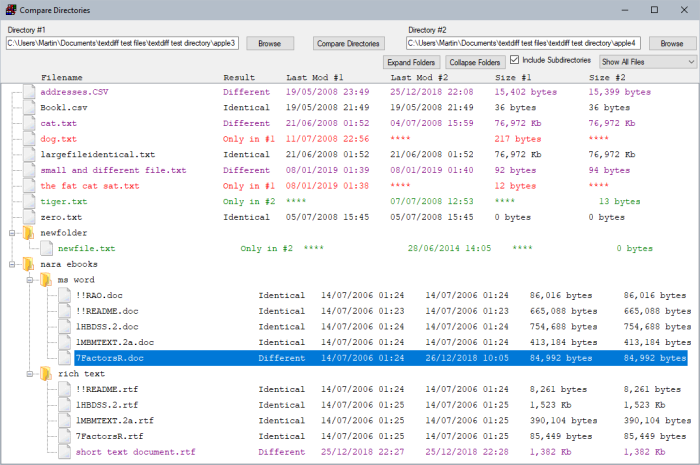Florencesoft TextDiff can compare one folder (directory) of files against another one on Microsoft Windows. The user can select whether to Show All Files or Show Only Different Files.
Double-clicking on the result for a compared pair of files will show the differences, just so long as both files are either plain text or in the Rich Text Format (RTF). If Microsoft Word is installed as a desktop application, TextDiff can compare the text parts of Word documents as well.
A free trial of Florencesoft TextDiff can be downloaded from https://compare-text-files.com/downloads.html.